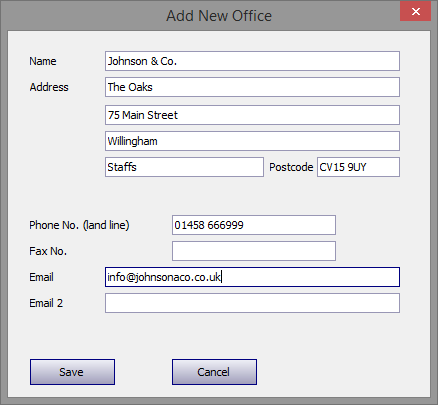
Under the Offices & Staff heading on the left hand pane of the main screen select New Office. Next set up your office details before adding/assigning staff. See View/Edit Office to set up additional office(s), edit or remove them.
Enter your information on this screen and Save.
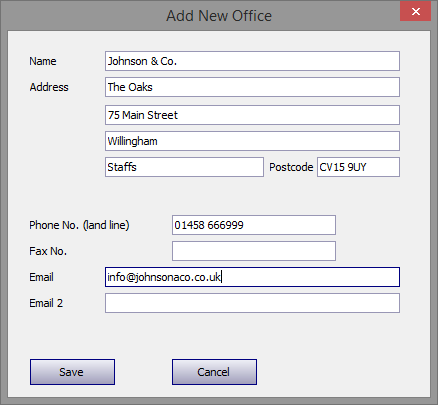

Copyright © 2025 Topup Software Limited All rights reserved.